AERIAL ROBOTICS EDUCATION
AERIAL ROBOTICS EDUCATION
COEX Clover is an open source platform.
It allows us to build STEAM educational process getting hard&soft skills.
It allows us to build STEAM educational process getting hard&soft skills.
COEX Community includes students all ages, teachers, trainers, software and hardware developers, and all of enjoying drones!
2000+
community members
100+
events
(hackathons, competitions, trainings, contests, camps)
(hackathons, competitions, trainings, contests, camps)
23.4
average age of
community member
community member
The full educational solution
Drone educational platform
It allows integrate educational skills with industrial UAV
Education
Trainings for teachers and students
(any levels of educators)
(any levels of educators)
Industrial case
Providing industrial tasks according to educational projects
Support
The Community of developers and Clover users works 24/7
Rating
Participation in the competition and contests with ratings
Project activity
Providing real industrial orders. Inseption and application getting solutions in the real world
Learn more about Clover platform
Our team participated at the PX4 Dev Summit twice.
We talked about application and widely used Clover as a part of the educational process in the schools, colleges and universities
We talked about application and widely used Clover as a part of the educational process in the schools, colleges and universities
PX4 Developer Summit, ETH Zurich, 20-21 June
How we taught a thousand students how to program drones by COEXTeam
How we taught a thousand students how to program drones by COEXTeam
Copter Express introduces the new challenges that the robotics education faces, and ways to adapt educational products to the lockdown.
Educational Trajectory
Choose your own level and click on the icon
Hardware learning process
WHAT IS A DRONE?
HOW TO ASSEMBLE A DRONE?
HOW TO MAKE THE FIRST FLIGHT?
HOW TO ASSEMBLE A DRONE?
HOW TO MAKE THE FIRST FLIGHT?
Assembly. Configuration. Manual Flight
Software learning process
HOW TO PROGRAM A DRONE?
HOW TO USE THE GAZEBO SIMULATION?
MY FIRST AUTONOMOUS FLIGHT
HOW TO USE THE GAZEBO SIMULATION?
MY FIRST AUTONOMOUS FLIGHT
Step-by-step guide on autonomous flight with Clover 4
This manual contains links to other articles in which each of the topics addressed is discussed in more detail. If you encounter difficulties while reading one of these articles, it is recommended that you return to this manual, since many operations here are described step by step and some unnecessary steps are skipped.
Watch the video tutorials
You will learn basic principles of indoor navigation by Aruco markers and basic Linux operations

The Clover Platform and basic principles of indoor navigation.
Kindly find the basic knowledge of Python language
Kindly find the basic knowledge of Python language
What about Simulation Environment?
Watch these short video tutorials and repeat
You will learn working with the Virtual Machine, Linux System, Examples of Code

Kindly find the additional materials
Competitions
HOW CAN I DEMONSTRATE GOTTEN SKILLS?
Copter Express Technologies (COEX) promotes the engineering development of youth. Actively supports scientific and technical events in the field of unmanned aircraft systems and flying robotics.
COEX as a developer and industry partner of significant engineering and technical Contests, movements, rating events and competitions for students and schoolchildren:
COEX as a developer and industry partner of significant engineering and technical Contests, movements, rating events and competitions for students and schoolchildren:
Competitions and Contests
Demonstrate your skills
List of the suggested competitions
Project Activity
HOW TO DEVELOP YOUR OWN PROJECT?
ARE THERE PROJECTS ?
ARE THERE PROJECTS ?
The projects by Clover users
Wants to create something new?
Welcome to the community of inventors
All Educational Materials
COEX online camps
QUESTIONS?
Don't hesitate to ask any questions